미리보기

🔺마우스로 장애물 사이를 지나간다.
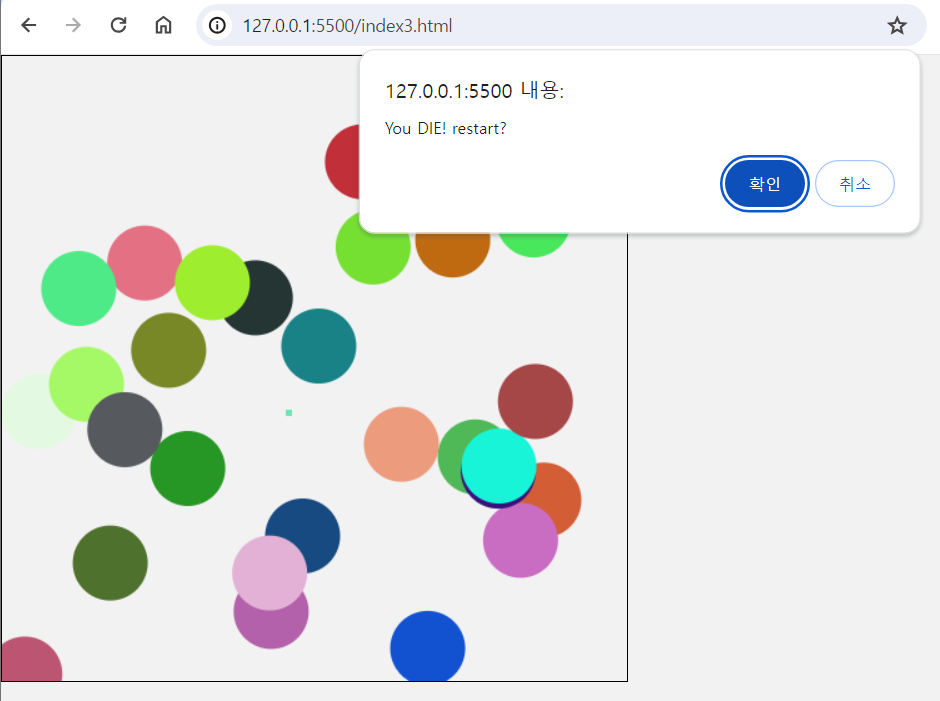
🔺장애물을 건드리면 게임종료
개요
- 순서
A. 마우스로 장애물 사이를 지나간다.
B. 장애물을 건드리면 게임종료
C. 확인창에서 확인 누를 경우(restart?)- 재시작
- 장애물 새로 생성
- 마우스 위치 초기화
- 종료
- 애니메이션 종료
- 재시작
코드
// 마우스로 구멍 피하기 게임
const canvas = document.getElementById("canvas");
const ctx = canvas.getContext("2d");
// 구멍
const holeRadius = 30;
const totalHoles = 30;
let requestId;
let isGameOver = false;
let user;
let holeArray = [];
canvas.addEventListener("mousemove", handleMouseMove);
function handleMouseMove(event) {
if (!isGameOver) {
user.mouseX = event.clientX - canvas.offsetLeft;
user.mouseY = event.clientY - canvas.offsetTop;
}
}
addEventListener(
"touchmove",
(e) => {
if (!isGameOver) {
e.preventDefault(); // 기본 동작 실행하지 않도록 지정
user.mouseX = e.touches[0].clientX;
user.mouseY = e.touches[0].clientY;
}
},
{ passive: false },
);
function generateHole(amount) {
for(let i=0; i<amount; i++) {
holeArray[i] = new Hole(generateColor());
}
}
function generateColor() {
let hexSet = "0123456789ABCDEF";
let finalHexString = "#";
for(let i=0; i<6; i++) {
finalHexString += hexSet[Math.ceil(Math.random() * 15)];
}
return finalHexString;
}
// 구멍 클래스
function Hole(color) {
this.x = Math.random() * canvas.width;
this.y = Math.random() * canvas.height;
this.color = color
this.draw = () => {
ctx.beginPath();
ctx.arc(this.x, this.y, holeRadius, 0, 2 * Math.PI);
ctx.fillStyle = this.color; // Green color
ctx.fill();
}
}
generateHole(totalHoles);
// 사용자 클래스
function User() {
this.mouseX = 0;
this.mouseY = 0;
this.img = new Image();
this.img.src = "images/user_dot.jpg";
// 마우스(이미지) 이동
this.move = () => {
ctx.drawImage(this.img, this.mouseX, this.mouseY, this.img.width, this.img.height);
};
// 충돌 검사
this.checkCollision = (hole) => {
let distance = Math.sqrt(Math.pow(this.mouseX - hole.x, 2) + Math.pow(this.mouseY - hole.y, 2));
if (distance < user.img.width + holeRadius) {
return true;
}
return false;
};
this.mouseInit = () => {
this.mouseX = 0;
this.mouseY = 0;
}
}
user = new User();
// 애니메이션 처리
function anim() {
requestId = requestAnimationFrame(anim);
// 화면 비우기
ctx.clearRect(0,0,canvas.width, canvas.height);
// 구멍 그리기
holeArray.forEach((hole) => {hole.draw();});
user.move();
// 충돌 검사
for(const hole of holeArray) {
if(user.checkCollision(hole)) {
gameOver();
break;
}
}
}
anim();
function gameOver() {
console.log('call geme over');
if(confirm("You DIE! restart?") == true) {
resetGame();
} else {
cancelAnimationFrame(requestId);
isGameOver = true;
}
}
function resetGame() {
isGameOver = false;
holeArray = [];
generateHole(totalHoles);
user.mouseInit();
}'Frontend > HTML' 카테고리의 다른 글
| [HTML/Canvas] 공 움직이기 애니메이션(basic ver) (1) | 2024.02.27 |
|---|---|
| [HTML/canvas] Basic animations(2/2) (0) | 2024.02.26 |
| [HTML/canvas] Basic animations(1/2) (0) | 2024.02.22 |
| [HTML/canvas] Compositing and clipping (0) | 2024.02.22 |
| [HTML/canvas] 변형 (transformations) (1) | 2024.02.22 |

